
One of my interests is the relationship between the real world and the virtual. If the virtual can inspire or inform the real, it then transcends its technical isolation.
Curating an art exhibition is just such an opportunity. In the physical realm, curating is labor intensive, so decisions on placement carry considerable overhead. On the other hand, virtual simulation can be quite rapid and efficient, conditions that support flexible outcomes.
In real life, my profession is that of photographer. Photographers typically aren’t involved in the planning of an exhibition. We basically record what is, not what’s yet to come. But is there a practical way to use photography of the artwork to then rapidly create a virtual gallery and curate an exhibition that will exist in physical reality?
When Rafael Perea de La Cabada came to me for archival quality photography of his art in advance of an upcoming exhibition, our conversation turned to the challenges for him to curate the show. He wanted to explore various ideas but was feeling restricted by the physicality of moving artwork from his studio to the distant exhibition location, and then into various trial-and-error positions in the gallery. I proposed the creation of a virtual environment for rapid creation of a space that we could walk through, virtually, in which to curate his show quickly and creatively. The application for doing this was OpenSim.
In OpenSim, a simple box can be quickly stretched and resized to make a floor, wall, picture frame or a ‘canvas’ on which to apply the JPEG photographic image of an artwork. Photographic images of sculpture can be post-processed to have transparency around the art, preserved by saving to the PNG format (sculptural art photographed against a solid color background or black is fairly easy to separate from the background).
Lights are also available to simulate general illumination. Build times vary with the size of an exhibition, but a virtual gallery with all the essential details can be created in a handful hours, and curating the show can begin immediately as artwork images are uploaded.
Perea had previously engaged me to photograph his artwork with archival protocols. This meant high-resolution captures, flat, even lighting with suppression of ambient light contamination, and the inclusion of captures that included a color chart for setting white balance in post-production. While these are ideal images for all purposes, a virtual gallery could just as well be populated with basic clean phone photography. After all, the virtual gallery is created to facilitate curating a show, not making the final presentation.
Note: Depending on the number of artwork images and their native resolution, you may be able to handle file transfers via email, but if not, then a free account with Dropbox will have plenty of capacity to handle all the transfers.
To make virtual curating work, every artwork photo needs to be documented with real-world measurements. This is because the virtual gallery and contents will be built to scale, which is actually easier than it sounds. Artists typically already know the dimensions of their work. I put those dimensions into the filenames of the artwork images when I prepared them. This kept the dimensions intrinsically associated with each artwork. The artwork sizes were provided to me with the dimensions as inches. Since the viewer for OpenSim used metric I made conversions.
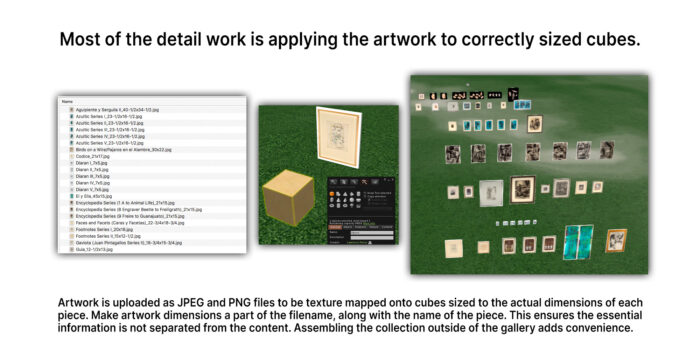
To build any gallery, it’s first necessary to acquire some reference material. For the Perea project, I knew the gallery would be the Ann Foxworthy Gallery at Allan Hancock College. Google searching produced a number of images, and the gallery director also supplied digital images and overall dimensions.
This gallery has a number of wall angles, but as with the art, I built the gallery to scale so all the components readily fit together. I also added some optional details (such as the track lighting). Note that the ceiling is best if it’s a single object (linked multiple objects if necessary) that can be moved aside, to provide easy placement access for the art.

There is, of course, a learning curve to working in a virtual 3D environment, and this deters many people, including artists, from using software like OpenSim. Yet of all the 3D tools I’ve used, including Maya, Modo, SketchUp, ZBrush and 3D Studio, OpenSim is the fastest and most user friendly.
The trade-off is the ultimate visual quality. High-end applications like Maya are used for cinema quality CGI. OpenSim is not, by itself, capable of that level of visual realism.
ut our purpose was to curate an art exhibition virtually, which only the artist and a handful of other people would see. For that kind of project, OpenSim fills the bill, as you can see below in sample images.
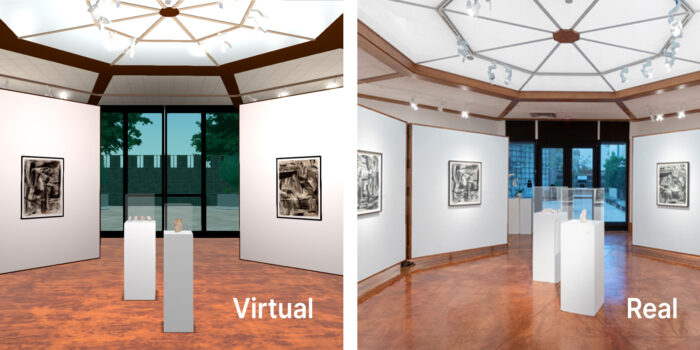
For the Perea exhibition, he had a preliminary set of ideas as to how the art would be arranged. Once the virtual gallery was assembled, and the photos of his artwork were uploaded and attached to “canvases” sized to the dimensions of each piece, I moved each artwork into the initially proposed locations on the walls. Then we could begin to try various ideas. This process was so fast, we could often sit on the phone while I made the changes and forwarded screenshots via email.
Alternatively, Perea could have run his own OpenSim viewer and seen the changes I made, or make his own changes. There’s a lot of flexibility here, but in this case he focused more on direction and had me running the controls.
Perea commented more than once that this process was a great relief.
To give the virtual project an added sense of completion, I exported 360-degree panoramic views, making it possible to create a virtual tour. Recent Firestorm and Second Life viewers have a 360-degree snapshot feature.
Nine key positions were effective in providing a walk-through experience. The 360-degree panoramic views were also valuable for sharing and collaborating with other stakeholders, such as the gallery director. And to move back into the realm of the physical world, a photographic 360-degree virtual tour was made on-site. This preserves the exhibition, immersively and in perpetuity.
Tours were made with 3DVista, a commercial application for virtual tour production.
Curating an art exhibition takes careful planning. Much of that process is conceptual, but the actual installation of art requires considerable physical work. Using a 3D environment like OpenSim presents the opportunity for a gallery director, curator, or the artist to previsualize an exhibition immersively, at scale and relatively quickly. This then makes possible the highly effective exploration of curating options, before labor intensive and essentially permanent installation decisions are implemented.
Link to the 360-degree OpenSim virtual tour. Click on art to open info panel.
Link to the 360-degree photographic virtual tour. Again, click on art to open info panel.








